Farmer Similator Job [ESX,QB]
How to do the farmer job?
- Go to the the marked area on the map and change your outfit with workwear (optional) and choose a non occupied field to start the job.
- Attach the tractor to the baletrailer and start driving to the marked field.
- When your arrive to the field, the crops and harvester will be there. Park the tractor and get into the harvester.
- Harvest all marked crops with harvester. Move the pile of crops on to the baletrailer and then drive the tractor to starting point which will be marked as well.
- Park the tractor and baletrailer behind the trucks trailer. Load the pile of crops from baletrailer to the trailer.
- When finished get in to the truck, combine it with trailer and drive it to the marked warehouse.
- Pick up the pie of crops and deliver them to the warehouse.
- Bring the truck back.
Video Preview
Also, Check more esx scripts and qbcore scripts

![Farmer Similator Job [ESX,QB] 1 Farmer Similator Job [ESX,QB]](https://fivemgg.nyc3.digitaloceanspaces.com/fivem/2023/12/27141856/Farmer-Similator-Job-ESXQB.webp)
![Fuel Station v2 [ESX]](https://fivemgg.nyc3.digitaloceanspaces.com/fivem/2023/12/27112838/Fuel-Station-v2-ESX.webp)
![xRadio [ESX,QB]](https://fivemgg.nyc3.digitaloceanspaces.com/fivem/2023/12/27144158/xRadio-ESXQB.webp)


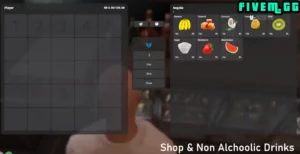
Reviews
There are no reviews yet.